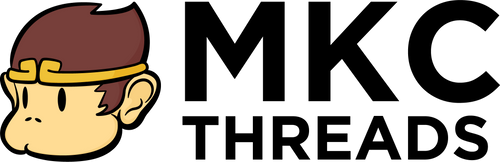Direct to Garment Design Guideline
Pricing
Screen Printing pricing is based on the number of colors being used per design and the number of placements. One color is applied at a time, per placement. Each color will require its own stenciled mesh screen, which will require an individual set-up fee.
Placement
Front

Back

Colors
The digital process allows for precise high resolution complex images with no limit to the amount of colors, gradients and textures being used. There are some limitations that make certain color combinations difficult, such as printing light colored ink on dark fabric.
Artwork Files
-
For Best Results
-
Vector Artwork: (.AI, .EPS) or a high resolution (.PSD, .SVG, and .PDF), with layers and transparent backgrounds and RGB color format
-
Acceptable Photo Files: .JPEG, .PSD, .EPS, .TIFF
-
Resolution of 300 dpi or higher, to ensure the highest clarity
-
-
Converting artwork from 72 dpi to 300 dpi may not produce good results and will result in pixelation or low quality image
-
Low resolution designs may have to be vectorized by a graphic design artist
Sizing
-
Youth Maximum: 10 x 13”
-
Adult Maximum: 14 x 18”
Material
For best results, we recommend printing on Cotton, Polyester or Cotton/Poly Blend fabrics.
Other materials such as Spandex and Nylon may not absorb the ink properly and may crack when stretched. It may also shrink when dried after screen printing.
Limitations
A flat surface is needed to get the best quality print. Printing on seams, collars, or zippers provide an inconsistent surface and will leave gaps in the print and cause imperfections.
Common Mistakes


Using Low Resolution Artwork
If a low resolution artwork file is used to print, the image will come out messy or pixelated instead of sharp and clean. Avoid this by making sure the image is vectorized or is 300 dpi or higher.
Helpful Tips
-
For the best result, use Vector Artwork (.AI, .EPS) or a high resolution (.PSD, .SVG, and .PDF) of 300 dpi or higher, with layers and transparent backgrounds and RGB color format. Also acceptable are photo files (.JPEG, .PSD, .EPS, .TIFF).
-
If this is unavailable, there are steps that can be taken to make your artwork file work.
-
-
Vectorization is the process of converting a raster image to a vector image. The image can be hand-traced or auto-traced by a computer program.
-
Raster images are made up of pixels - a single point or the smallest single element in a display device.
-
Created with pixel based programs or captured with a camera or scanner and are typically appear on computer screens
-
When zoomed in, little squares will appear
-
Is made up of a specific amount of pixels. When enlarged without changing the number of pixels, the image will appear pixelated or blurry
-
Common Uses: Photography
-
Common File Types: .PSD, .EPS, .JPG, .GIF, .PNG., .TIF, .BMP and .PDF that originated from raster programs
-
Common Programs: Photoshop, Paint
-
-
Vector images are mathematical calculations from one point to another that form lines and shapes.
-
Created with vector program and are common for images that will be applied onto a physical surface
-
When zoomed in, the image will appear the same
-
When enlarged, the mathematical formulas stay the same, the image will stay the same regardless of size
-
It is scalable to any size and will not lose quality
-
Can be printed at any size or resolution
-
Common Uses: Logos, illustrations, technical drawers, specialty signs, printing, engraving and etching
-
Common File Types: .AI, .SVG, .EPS, .PDF that originated from vector programs
-
Common Programs: Adobe Illustrator
-